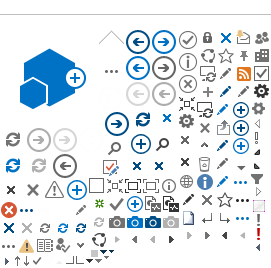A workflow can support your research and collaboration proces. Usually you assign a worklfow to an object and a user within the VRE.
This example demonstrates the feedback workflow on a document.
1. Click on the dropdown button from the document where you want to assign a workflow.
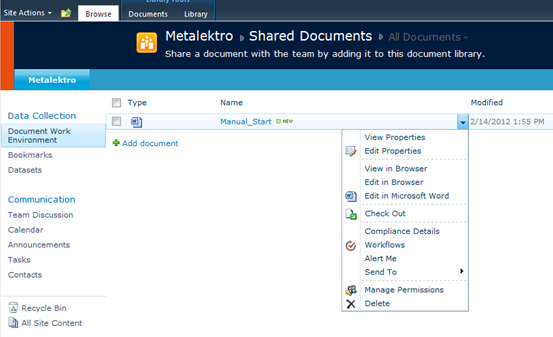
2. Click the workflow you want to assign.
3. Enter the name of the person where you want to assign the workflow to. If necessary you can add multiple stages in the order how you want the workflow to be processed by different project members. Also select a due date for all tasks. On this date the workflow will be expired and all the assigned members including the owner will receive an e-mail. Press start to assign the task to the reviewers.
4. The feedback task will be available in the task section from the VRE. In this section project members need to update the status of the workflow.